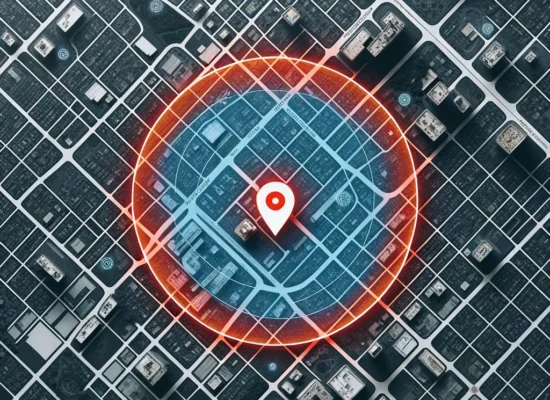Educational technology, or EdTech, is transforming the landscape of education by integrating digital tools and resources into the teaching and learning process. This transformation is essential for creating more dynamic, efficient, and personalized educational experiences, which are crucial for preparing students for the demands of the modern world. The importance of educational technology cannot be overstated, with the amount spent globally on this type of technology expected to reach $342 billion by 2025, according to the World Economic Forum. The growth in the industry aligns with the increased importance that teachers give to technology. A 2018 study by the National Center for Education Statistics showed that 86% of 8th-grade teachers strongly agreed or agreed that ICT use in teaching was considered a priority in their schools. This article will provide you with several different educational technology tools, covering the different uses these types of technology have in the classroom.
Key takeaways
- Educational technology tools come in all shapes and sizes, addressing a variety of different needs in education. This blog post covers the different types of educational technology tools and provides examples for them.
- Learning Management Systems (LMS): LMS platforms like Canvas, Moodle, Blackboard, and Google Classroom centralize the management of educational content, assessment, and communication, enhancing the overall learning process.
- Communication Tools: Tools such as Zoom, Microsoft Teams, and Google Meet facilitate real-time interaction and collaboration, essential for virtual and hybrid learning environments.
- Collaboration Tools: Microsoft Education, Google Classroom, and Videolab support teamwork and interactive learning through shared resources and real-time collaboration, making education more engaging.
- Assessment Tools: Platforms like Kahoot!, Mentimeter, and Quizizz transform traditional assessments into interactive and engaging experiences, providing real-time feedback and detailed analytics.
- AI Tools: MagicSchool.ai and Gradescope use artificial intelligence to personalize education, streamline administrative tasks, and provide data-driven insights, improving efficiency and educational outcomes.
- Administrative Tools: Attendance Radar, PowerSchool, and Ellucian Banner streamline administrative processes such as attendance tracking and student information management, allowing educators to focus more on teaching and student support
What is educational technology?
Before jumping onto the tools, I will briefly explain what educational technology is. Educational technology, often referred to as EdTech, encompasses the use of digital tools and resources to facilitate and enhance teaching and learning processes. It includes a wide range of applications such as online courses, virtual classrooms, educational software, and interactive whiteboards. The goal of EdTech is to create more engaging, efficient, and personalized educational experiences. It aims to provide equitable access to education, support diverse learning styles, and improve overall educational outcomes through innovative methods.
What are the best educational technology tools?
Educational technology tools come in all shapes and sizes. Some tools are complex software that address a wide variety of needs of educational institutions. Others are simple, more niche solutions that address specific needs in organizations. Below, different types of educational technology tools are discussed, explaining what they are and providing examples of some of the best software in each category.
What are the best learning management systems?
Learning Management Systems (LMS) are digital platforms that provide a centralized system for managing all aspects of the learning process. They offer tools for organizing and delivering course materials, such as lectures, readings, and assignments. LMS platforms include assessment tools for creating and grading quizzes, tests, and assignments, along with automated grading systems. Communication features like forums, messaging, and announcements facilitate interaction between instructors and students. Additionally, LMS platforms enable tracking of student progress and performance through detailed analytics and reporting tools. They also support collaborative learning through discussion boards, group projects, and peer assessments.

Examples of the best learning management systems
Canvas
Canvas is renowned for its intuitive design and powerful tools, making it a top choice in higher education and K-12 schools. Its user-friendly interface allows for easy course creation and management. Canvas supports a wide range of integrations with tools like Google Drive and Microsoft Office 365, enhancing its functionality. The platform emphasizes collaboration with features like discussion boards, group projects, and peer reviews. Its mobile app ensures accessibility, enabling users to interact with course materials on the go.
Moodle
Moodle is an open-source LMS offering high flexibility and customization, ideal for institutions needing a scalable, tailored solution. Its modular design allows for numerous plugins, such as attendance tracking and plagiarism detection, to enhance functionality. Moodle’s strong community support provides extensive resources and documentation, making it a popular choice for both academic and corporate training programs.
Blackboard
Blackboard is a well-established LMS widely used in higher education and K-12 settings. It provides comprehensive tools for course management, assessment, and communication. Blackboard’s robust analytics and reporting capabilities offer detailed insights into student performance. The platform supports multimedia content, enabling dynamic course materials. Blackboard’s mobile app enhances accessibility, keeping students connected to their courses from anywhere.
Google Classroom
Google Classroom integrates seamlessly with Google’s suite of applications, offering an easy-to-use LMS experience, particularly popular in K-12 education. It simplifies the creation, distribution, and grading of assignments while fostering communication through announcements and messaging. Google Classroom supports collaborative learning with tools for group projects and resource sharing. Its accessibility across devices ensures that users can interact with their courses from any location.
These LMS platforms showcase how educational technology can enhance teaching and learning, making education more accessible, efficient, and engaging. By utilizing these tools, educators can provide personalized learning experiences that meet diverse student needs.
What are the best communication tools for education?
While Learning Management Systems (LMS) often include built-in communication tools, such as Google Classroom integrating with Google Meet, standalone communication platforms are also essential for modern education. These tools facilitate interaction and collaboration between students, teachers, and administrators, supporting various educational activities like virtual classrooms, meetings, and collaborative projects. By enabling real-time communication through video conferencing, instant messaging, and file sharing, these tools enhance the overall educational experience, ensuring that participants can connect and collaborate seamlessly, regardless of their location.

Examples of the best communication tools for education
Zoom
Zoom is a widely used communication tool known for its reliable video conferencing capabilities. It supports features like breakout rooms, screen sharing, and recording, making it ideal for virtual classrooms, meetings, and webinars. Zoom’s user-friendly interface and high-quality video and audio make it a popular choice for educators seeking to create engaging and interactive online learning experiences.
Microsoft Teams
Microsoft Teams is a comprehensive collaboration platform that integrates with Microsoft 365. It offers video conferencing, chat, and file sharing, allowing for seamless collaboration among students and teachers. Teams also supports integrations with various educational tools and services, enhancing its functionality. Its robust security features and ability to organize content and communication in channels make it a preferred choice for educational institutions.
Google Meet
Google Meet, part of Google Workspace, provides secure and straightforward video conferencing. It integrates seamlessly with other Google applications like Google Classroom, Docs, and Drive, facilitating easy scheduling and resource sharing. Google Meet supports features such as screen sharing, live captions, and recording, making it an effective tool for virtual classrooms and meetings. Its ease of use and accessibility across devices make it a favored option for educators and students.
These communication tools are vital in modern education, enhancing connectivity and collaboration in both remote and in-person learning environments. By leveraging these platforms, educators can facilitate effective communication, ensuring a dynamic and interactive educational experience for all participants.
What are the best educational collaboration tools?
Educational collaboration tools are essential for fostering teamwork and interactive learning among students and teachers. These tools provide platforms for sharing resources, coordinating group activities, and facilitating real-time collaboration on projects and assignments. By integrating features like shared documents, discussion forums, and collaborative spaces, these tools enhance the learning experience, making it more dynamic and interactive. While some Learning Management Systems (LMS) incorporate collaboration features, such as Google Classroom, standalone collaboration tools are also invaluable in creating a cohesive and engaging educational environment.

Examples of the best educational collaboration tools
Microsoft Education
Microsoft Education offers a suite of tools designed to enhance collaboration and learning. Central to this suite is Microsoft Teams, which provides a collaborative workspace where students and teachers can chat, share files, and work on projects together in real time. Integrated with Microsoft 365, it allows seamless use of applications like Word, Excel, and PowerPoint, enabling students to collaborate on documents and presentations efficiently. OneNote Class Notebook within Teams allows for shared notes and interactive lessons. The platform’s robust security features ensure a safe learning environment, making Microsoft Education a comprehensive solution for fostering collaboration in schools.
Google Classroom
Google Classroom is a widely used educational tool that simplifies the process of creating, distributing, and grading assignments while fostering collaboration among students and teachers. Integrated with Google Workspace, it allows for seamless sharing and collaborative editing of documents, spreadsheets, and presentations using Google Docs, Sheets, and Slides. Google Classroom supports discussion forums, enabling students to engage in academic discussions and group projects. Its user-friendly interface and integration with other Google tools make it an effective platform for enhancing collaborative learning experiences.
Videolab
Videolab is a more niche collaboration tool that focuses on fostering collaboration through the secure sharing of videos. Videos can be shared by teachers and students and collaborative features include the ability to add time-stamped or general comments to videos, upload documentation and do structured assessments for grading. Videos can be uploaded onto the platform from your computer, from Microsoft Teams or Zoom and, by recording them using the secure recording platform that comes with Videolab. Its main uses have been seen to be in medical education where it is used mostly in the development of soft skills but the platform remains very versatile and can be used in a variety of different settings.
These educational collaboration tools play a crucial role in modern education by providing platforms that support teamwork and interactive learning. Microsoft Education and Google Classroom offer comprehensive suites for document sharing, real-time collaboration, and interactive lessons, while Videolab specializes in secure video sharing and collaborative commenting, making it particularly useful in fields like medical education. By leveraging these diverse tools, educators can create engaging and dynamic learning environments that encourage active participation and collaboration among students across various educational settings.
What are the best assessment tools for education?
Educational assessment tools are essential for measuring and enhancing student learning. These tools provide innovative ways to evaluate student knowledge, track progress, and engage learners through interactive and dynamic methods. By integrating features like quizzes, polls, and real-time feedback, assessment tools not only help educators gauge student understanding but also make learning more engaging and fun. These tools can be standalone applications or integrated into Learning Management Systems (LMS) to streamline the assessment process and provide immediate insights into student performance.

Examples of the best educational assessment tools
Kahoot!
Kahoot! is a game-based learning platform that transforms traditional assessments into fun and interactive experiences. It allows educators to create quizzes, surveys, and polls that students can participate in using their devices. The competitive element of Kahoot! keeps students engaged and motivated. Teachers can use pre-made quizzes or create their own, making it versatile for various subjects and educational levels. The platform provides real-time feedback and detailed reports, helping educators identify areas where students need improvement.
Mentimeter
Mentimeter is a versatile tool that enables educators to create interactive presentations with real-time polls, quizzes, word clouds, and Q&A sessions. It enhances classroom engagement by allowing students to participate using their smartphones or other devices. Mentimeter’s real-time feedback helps teachers gauge student understanding instantly and adjust their teaching strategies accordingly. The platform’s ease of use and variety of interactive elements make it suitable for lectures, discussions, and formative assessments.
Quizizz
Quizizz combines quiz-based learning with fun, game-like elements to create an engaging assessment experience. It allows educators to create and share quizzes that students can complete at their own pace, either in class or as homework. Quizizz offers immediate feedback and detailed analytics, helping teachers track student performance and identify learning gaps. The platform also features a library of pre-made quizzes covering various topics, saving time for educators and providing a wide range of learning materials.
These educational assessment tools are vital in modern education, providing innovative ways to evaluate and enhance student learning. By leveraging tools like Kahoot!, Mentimeter, and Quizizz, educators can create engaging and dynamic assessment experiences that not only measure student knowledge but also motivate and engage learners.
What are the best educational AI tools?
Educational AI tools are revolutionizing the way educators teach and students learn by leveraging artificial intelligence to personalize and enhance the educational experience. These tools can automate administrative tasks, provide instant feedback, and offer personalized learning pathways tailored to individual student needs. By integrating AI into the educational process, these tools help educators save time, improve efficiency, and enhance student outcomes through data-driven insights and adaptive learning technologies.

Examples of the Best Educational AI Tools
MagicSchool.ai
MagicSchool.ai is an advanced AI platform designed to assist educators in various aspects of their teaching responsibilities. It features over 60 AI-powered tools that help with lesson planning, differentiation, assessment creation, and individualized education program (IEP) writing. MagicSchool.ai also provides tools for generating behavior intervention plans, custom chatbots, and project-based learning plans. By streamlining these time-consuming tasks, MagicSchool.ai enables teachers to focus more on direct student interactions and personalized instruction. The platform is praised for its user-friendly interface, customization options, and compliance with privacy standards, making it a valuable asset for educators.
Gradescope
Gradescope is an AI-powered assessment platform that streamlines the grading process for educators. It allows teachers to create, distribute, and grade assignments efficiently by leveraging AI to automate many aspects of grading. Gradescope supports various assessment types, including exams, quizzes, and homework, and can handle both digital and handwritten submissions. The platform provides detailed analytics and feedback, helping educators identify common errors and areas where students need improvement. Gradescope’s ability to significantly reduce grading time allows teachers to focus more on instruction and student support.
These educational AI tools are transforming the landscape of education by providing advanced, data-driven solutions to personalize and streamline the teaching and learning process. By utilizing tools like MagicSchool.ai and Gradescope, educators can enhance their efficiency, provide personalized support to students, and ultimately improve educational outcomes through the power of artificial intelligence.
What are the best administrative tools in education?
Educational administrative tools streamline various administrative tasks in educational institutions, making processes like attendance tracking, student information management, and scheduling more efficient. These tools help reduce administrative burdens on educators and administrators, allowing them to focus more on teaching and student support.

Examples of the Best Educational Administrative Tools
Attendance Radar
Attendance Radar is a cutting-edge mobile application designed to simplify and enhance the process of tracking student attendance. It utilizes secure Bluetooth technology to automatically record the attendance of students with just a few clicks. Teachers can set up courses within the app, and students can mark their presence by scanning for the Bluetooth signal emitted by the teacher’s device. This method is both fast and reliable, enabling the attendance of large classes to be tracked in seconds. The app also supports manual attendance marking and the use of randomly generated codes for remote attendance. Attendance Radar integrates seamlessly with Excel for importing and exporting student lists and attendance data, making it easy to manage and analyze attendance records over a semester.
PowerSchool
PowerSchool is one of the most widely used student information systems (SIS) in education. It provides a comprehensive platform for managing student data, including attendance, grades, schedules, and personal information. PowerSchool facilitates communication between teachers, parents, and students through its user-friendly interface and robust reporting features. It supports real-time data access, enabling educators to monitor student progress and make informed decisions quickly. The system also offers customizable dashboards and integration capabilities with other educational tools, enhancing its functionality and adaptability to different educational environments..
Ellucian Banner
Ellucian Banner is another leading student information system widely adopted in higher education. It offers an integrated suite of applications for managing student information, financial aid, finance, human resources, and advancement. Ellucian Banner supports institutions in streamlining administrative processes and improving data accuracy and accessibility. Its user-friendly interface and robust data management capabilities make it an essential tool for administrators. Additionally, Ellucian Banner is highly customizable, allowing institutions to tailor the system to their specific needs and workflows.
These administrative tools are essential for modern educational institutions, helping streamline administrative tasks and improve overall efficiency. By utilizing tools like Attendance Radar, PowerSchool, and Ellucian Banner, schools can ensure accurate attendance tracking and effective student information management, ultimately supporting better educational outcomes.
Conclusion
Educational technology tools are revolutionizing the landscape of education by integrating digital resources into teaching and learning processes. This integration is essential for creating dynamic, efficient, and personalized educational experiences, preparing students for the demands of the modern world.
Learning Management Systems like Canvas, Moodle, Blackboard, and Google Classroom provide comprehensive platforms for managing all aspects of learning, from course creation to student assessment. Communication tools such as Zoom, Microsoft Teams, and Google Meet facilitate interaction and collaboration, essential for virtual and in-person learning environments.
Collaboration tools like Microsoft Education, Google Classroom, and Videolab enhance teamwork and interactive learning by providing platforms for sharing resources and coordinating group activities. Assessment tools such as Kahoot!, Mentimeter, and Quizizz transform traditional assessments into engaging and interactive experiences, making learning more enjoyable and effective.
AI tools like MagicSchool.ai and Gradescope leverage artificial intelligence to personalize and streamline education, automating administrative tasks and providing data-driven insights. Administrative tools like Attendance Radar, PowerSchool, and Ellucian Banner streamline student information management and attendance tracking, reducing the administrative burden on educators.
By embracing these diverse educational technology tools, educators can create more effective and engaging learning environments, ultimately leading to improved educational outcomes and better preparation for the future.